Blackboard Resources
Ensuring Your Online Learning Success
Blackboard is UNI's online learning management system that supports traditional, hybrid, and online courses.
System Requirements
- Internet access
- Web browser (Chrome and Firefox recommended)
While most students encounter very few technical difficulties with our online courses, technical support is available.
Blackboard Help
Access Blackboard and Navigate to Your Course
- Visit uni.blackboard.com
- Click University of Northern Iowa CatID SignOn
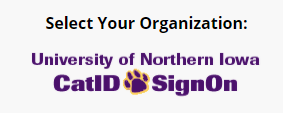
- Enter your CatID username and passphrase.
- Click LOGIN.
Suggested Video: Navigate Inside an Ultra Course
There are several tools used in Blackboard. View our Orientation to Online Learning for more details.
Contact the IT Service Desk for assistance with your CatID or Blackboard login: IT Service Desk: (319) 273-5555
Online Exam Guidelines
- Use Firefox or Chrome. Internet Explorer and Safari do not support Blackboard, and users can experience difficulty with opening content.
- If your quiz or exam is timed, plan to take it in a single setting.
- Use a reliable, high-speed, Internet connection. An ethernet connection is preferable to a wi-fi connection.
- When ready to submit your quiz or exam, click on the 'Save and Submit' button just once. (It may take Blackboard a few moments to load and save your quiz or exam.)
- Proctored exams– if you're enrolled in a course that's using a proctored exam, separate instructions will be provided by your instructor.
Technical Support
If you experience technical difficulties when taking an exam or quiz, immediately notify the office of Online & Distance Education. Support hours are Monday - Friday, 8 a.m. - 4:30 p.m.
- Phone: 319-273-7740
- Email the name of the course, instructor's name, and a description of the problem to cesp-consult@uni.edu.